A web browser will need to be configured to access sites and services on the I2P network, and to utilize outproxies. Below are walkthroughs for some of the most popular browsers.
用于 Windows 的 Firefox 配置文件
If you are using Windows, the recommended way of accessing the I2P network is using the Firefox profile.
If you used the Easy-Install bundle, the Firefox profile is included and you can skip this page.
If you do not wish to use that profile or are not on Windows, you will need to configure a browser.
How To Configure Your Browser
Firefox
使用浏览器扩展一键配置I2P
还有一种测试中的新方法用于自动配置I2P浏览器。它使用Firefox的“Container Tabs”来构建用于I2P和I2P应用程序的隐私浏览插件。
它通过启用一些浏览器隐私设置,如ResistFingerprinting来预配置您的浏览器,并强制执行WebRTC代理。它还包含菜单,快捷方式和监视工具,可改善Firefox与 I2P的集成。这不会干扰你的非I2P标签页。
扩展: 1I2P in Private Browsing可以从Mozilla附加组件商店安装。
The source code for the extension is available at i2pgit.org.
Firefox 57 及以上的使用说明:
从右上角的菜单按钮选择偏好。向下滚动到网络代理小节,如下方截图所示。点击设置
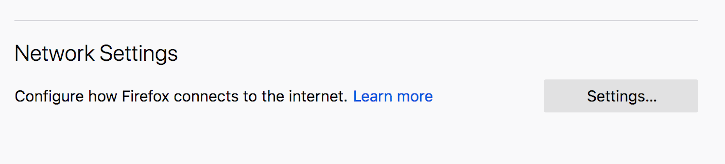
在连接设置弹窗中,选择手动代理配置。将 HTTP 和 SSL 代理地址设置为 127.0.0.1 端口为 4444 如下方截图所示。
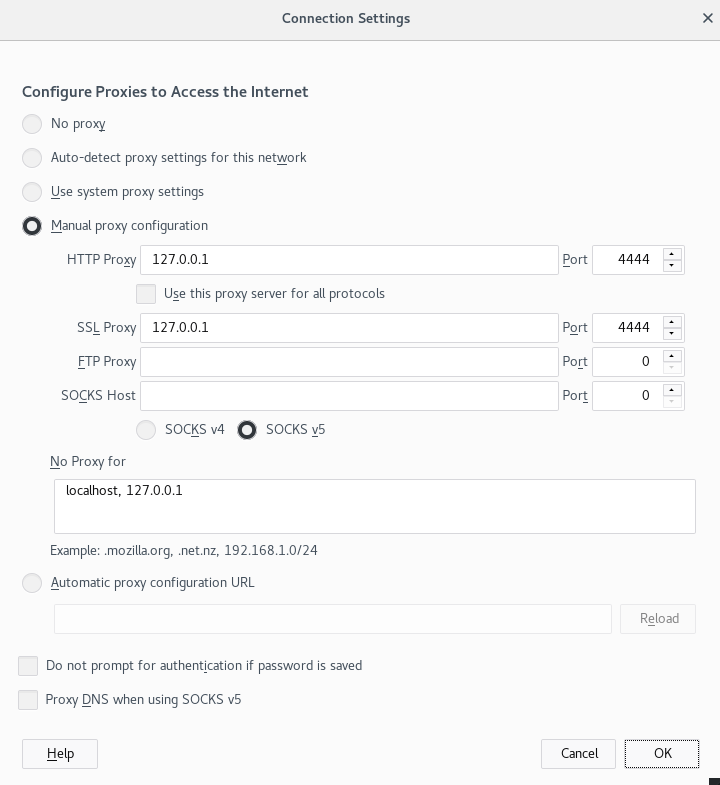
最后,前往about:config并找到属性 media.peerConnection.ice.proxy_only. Ensure。确保设置为 True。
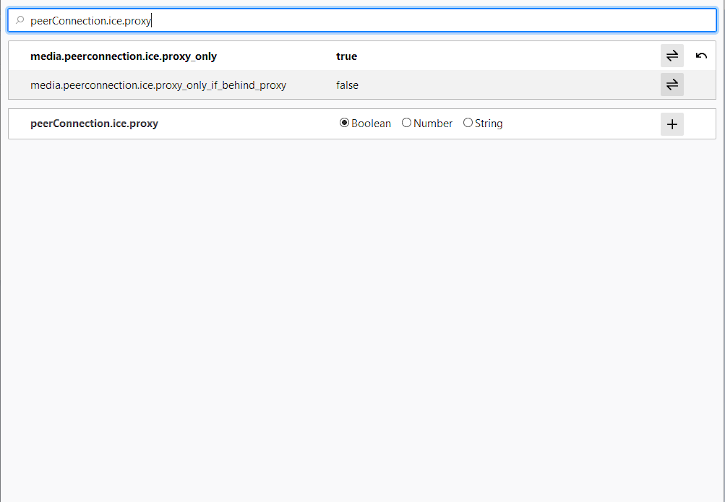
Chrome
基于扩展的配置:I2PChrome.js(Experimental, additional configuration)
现有用于 Chrome 的实验性的,部分自动化的配置过程。 为了配置它,创建一个新的专用于您的 I2P 浏览的配置文件 ,请与默认配置文件分开。 然后在您新创建的配置文件中安装此扩展程序。 此配置文件现已自动配置为使用 I2P。 可以在主页获得非常详细的说明。
所有 Chrome 版本
基于 Chromium 的浏览器如 Chrome 拒用略微不同的代理设置位置,取决于变体和平台。例如这些说明可能会在 Brave 或 Irudium 中略有不同。从主菜单进入设置并搜索菜单项。点击将打开您的平台的设置。
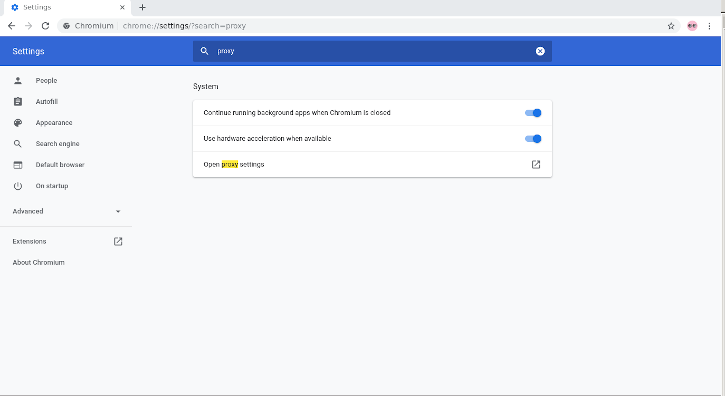
在 Windows 上,此按钮将带您进入Internet Explore使用的共享代理设置,您可跟随 Internet Explorer 8 指导进行配置,
IceRaven 及其他 Firefox for Android
基于扩展的配置
现代 Firefox(基于 Fenix 的 Firefox)通常没有 about:config 页面手动配置代理。在基于 Fenix 的 Firefox 中也无法使用大多数扩展。写作本文时在 Firefox Nightly 中可启用 about:config 支持和更多扩展,但这是一个手动且困难的过程。IceRaven 是 Firefox 的一个分叉,在 Mozilla 及社区进行在 Firefox for Android 中添加扩展支持的工作时启用了一系列扩展。它提供了配置 Andorid 上基于 Firefox 的现代浏览器的最简单方法。它不来自于 Mozilla 也不受其担保。在 IceRaven 中安装此扩展将通过 I2P 代理您的全部 IceRaven 浏览。(译者注:2022年Firefox上安装SwitchOmega等代理管理插件已经很容易,请直接访问Mozilla插件商店)
如果您尚未安装 IceRaven,前往下一步。如果您已使用 IceRaven 一段时间,前往主菜单,选择历史标签页,并点按“删除历史记录”确保您已清除过去的浏览信息。
打开 IceRaven 主菜单,滚动到顶部直到您看到“扩展程序”子菜单。点按“扩展程序”子菜单中的“扩展程序管理器”选项。安装I2P Proxy for Android and other Systems。
您的 IceRaven 浏览器已配置为使用 I2P。
This extension also works in pre-Fenix(Pre-Firefox-68) Firefox based web browsers, if installed from the following addons.mozilla.org URL. I2P Proxy for Android and Other Systems
此扩展与 Chromium 扩展完全相同,从相同源代码构建。
为在 Firefox Nightly 中启用扩展支持,您应遵照 Mozilla 在他们的博客中提供的步骤。
Internet Explorer
在开始菜单中搜索“网络和 Internet 设置”并打开。菜单中的最后一项是代理设置,点击并设置代理连接到 I2P。
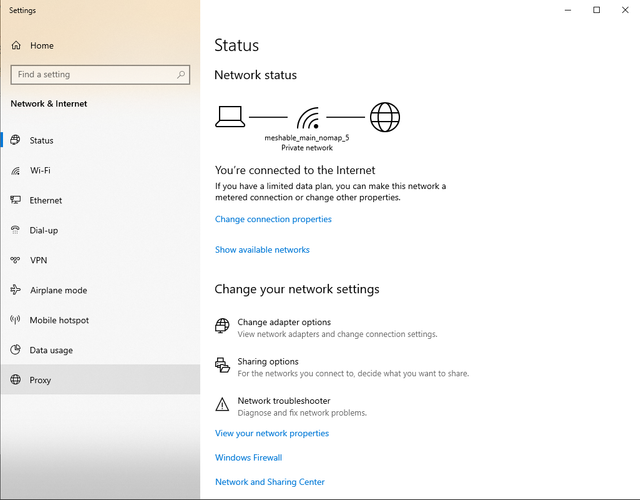
现在勾选“为 LAN 使用代理服务器”和“对于本地地址不使用代理服务器”。点击“高级”按钮来打开端口设置。如图在HTTP中输入IP 127.0.0.1和端口4444,在HTTPS中输入IP 127.0.0.1和端口4445。按确定来保存设置。你的浏览器现在已经被配置为使用I2P代理。
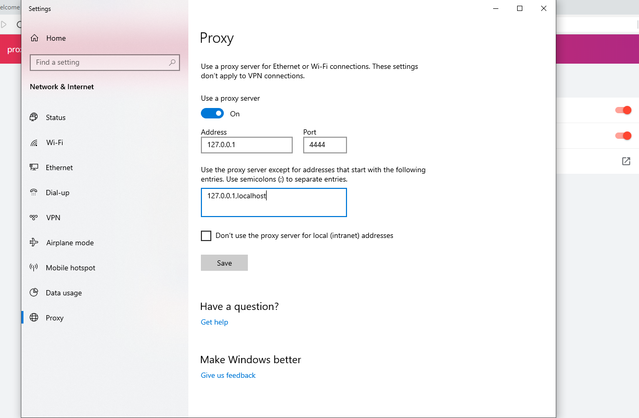
出口代理使用协议
The I2P network is a peer-to-peer overlay network. Proxying to the clearnet is not part of its design or function with regards to its communication protecting network features.
The I2P Project itself does not run any proxies to the Internet. The I2P software includes a default outproxy: exit.stormycloud.i2p. These are run by StormyCloud Inc.
https://stormycloud.orgBy default, I2P comes with one outproxy configured: exit.stormycloud.i2p.
I2P Sites that are accessible via .i2p addresses are also not allowed via the outproxies.
Tor是一个不错的,可以作为公共互联网出口代理的软件。


























